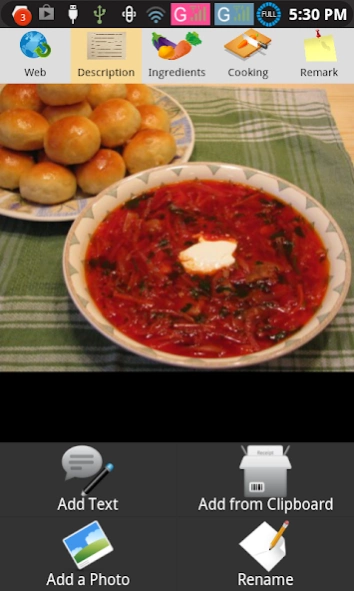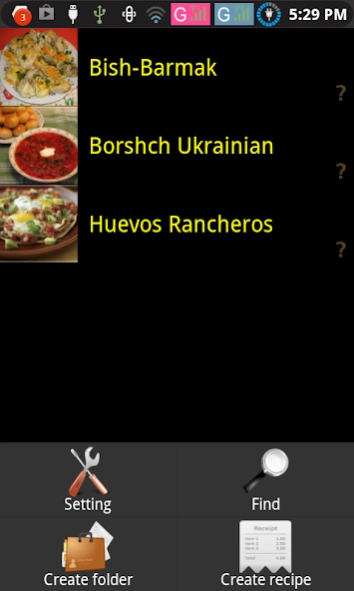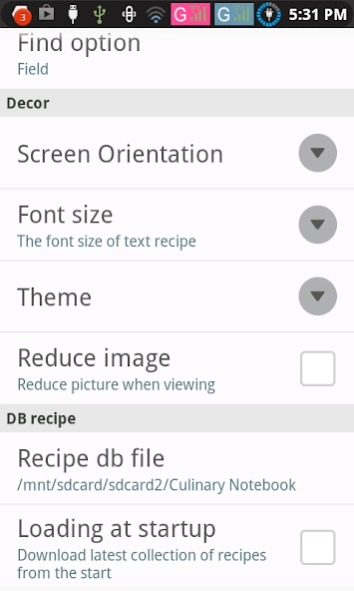Culinary Notebook
Free Version
Publisher Description
Culinary Notebook - Cookbook for your own recipes.
Primary purpose: creating, editing and storing recipes.
• Working with recipes without an internet connection.
• Search and save recipes from culinary sites. Popular sites are automatically divided into sections (the list expands), the rest are saved as a pdf file.
• Supports the creation and editing of any step-by-step recipes with the ability to add any number of photos and notes, as well as audio voice notes!
• Integration with Android OS. You can share a recipe, image, text from any source, such as a browser.
• All recipes are stored in one file (cookbook) and can be copied in case of loss or damage. Work with any number of cookbooks.
• Convenient live search (immediately displays the results) recipes, integrated into the android search. Search supports multi-word search and selection of search fields.
• Any number of nested sections (subsections) are supported. The names are arbitrary and set by the user.
• The same recipe can be in several folders at the same time using the mechanism of shortcuts.
• Ability to share recipes with other users of the application through the import / export of recipes.
• An additional bonus - a Windows application for working with a collection of recipes (manual copying of a collection of recipes is required) https://sites.google.com/site/cybopob2/culinarynotebook/CulinaryNotebook_en_1_1_4_194.zip
• Ability to copy a recipe from any site by copying all its elements separately.
• Possibility to increase the font size for the elderly.
• Dark and light color themes.
• Ability to evaluate each recipe
The application is constantly evolving and supplemented with new features.
About Culinary Notebook
Culinary Notebook is a free app for Android published in the Reference Tools list of apps, part of Education.
The company that develops Culinary Notebook is CYBOPOB. The latest version released by its developer is 1.0. This app was rated by 1 users of our site and has an average rating of 5.0.
To install Culinary Notebook on your Android device, just click the green Continue To App button above to start the installation process. The app is listed on our website since 2020-12-25 and was downloaded 4 times. We have already checked if the download link is safe, however for your own protection we recommend that you scan the downloaded app with your antivirus. Your antivirus may detect the Culinary Notebook as malware as malware if the download link to com.cybopob.CulinaryNotebook is broken.
How to install Culinary Notebook on your Android device:
- Click on the Continue To App button on our website. This will redirect you to Google Play.
- Once the Culinary Notebook is shown in the Google Play listing of your Android device, you can start its download and installation. Tap on the Install button located below the search bar and to the right of the app icon.
- A pop-up window with the permissions required by Culinary Notebook will be shown. Click on Accept to continue the process.
- Culinary Notebook will be downloaded onto your device, displaying a progress. Once the download completes, the installation will start and you'll get a notification after the installation is finished.